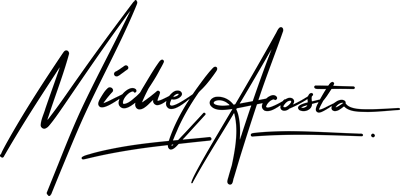Tongits has always been more than a quick pastime. It’s a cultural thread, stitched into Filipino homes, gatherings, and late-night conversations.
And when the game crossed into digital territory, Tongits Go quickly became its most recognizable and widely played avatar.
Today, thousands of players choose to download Tongits Go APK to gain faster access, retrieve older versions, or bypass regional restrictions.
But the freedom to install APKs comes with the not-so-charming reality of malware, clones, data harvesters, and shady download traps.
As Android users lean more heavily on APK files to control their gaming experience, understanding how to install Tongits Go APK safely has become essential.
This guide breaks down practical safety measures, legitimate download options, verification techniques, and updated best practices for 2025.
This isn’t just about convenience. It’s about preserving your device, your gaming session, and your GameZone account.
Why Players Download Tongits Go APK Instead of Using Play Store Versions
Not everyone downloading Tongits Go APK is doing it for rebellious reasons. The move is usually rooted in practicality, especially in the Android world where customization reigns supreme.
Faster Access to New Features
Game updates often roll out slowly on the Play Store, with some regions waiting days or even weeks.
APK repositories typically upload the latest version as soon as it becomes available, giving players immediate access to bug fixes, new game modes, or seasonal events.
Regional Restrictions and Limited Availability
Tongits is deeply loved by Filipino players, but app listings can vary across countries.
When players travel, use overseas devices, or rely on local app stores that don’t prioritize Filipino card games, APK files become the only consistent way to access Tongits Go.
Full Control Over Game Versions
Some gamers prefer older builds that run more smoothly on their devices or retain features removed in newer patches. APK installation gives players the option to downgrade, reinstall, or preserve versions without depending on automated updates.
Bypassing Play Store Glitches
There are days when the Play Store simply refuses to cooperate. Failed downloads, unexplained error codes, storage misreads—APK files step in as the no-wait workaround.
But every shortcut has its risks. Android’s open environment is both a blessing and a magnet for opportunistic developers loading malware into fake files. That’s why safe downloading practices matter now more than ever.
Download Tongits Go APK: The Digital Threats You Should Watch Out For
Not every file labeled Tongits Go APK is harmless. Behind a convincing filename can lurk malicious code designed to prey on unsuspecting players.
Malware-Loaded Files
Some APKs silently install unwanted background apps or spyware. These can steal sensitive data, disrupt device performance, or flood your phone with intrusive ads.
Cloned or Fake Apps
Deceptive developers often create look-alike versions that push players to phishing sites, fraudulent surveys, or fake login screens intended to harvest account credentials.
Modded APKs With “Unlimited Coins” Promises
These modified versions usually contain injected code that undermines your device’s security. Even worse, GameZone identifies and bans accounts using tampered clients.
A single modded installation could mean losing all your gameplay progress permanently.
Outdated APKs
Older builds lack the latest security patches and may expose your phone to vulnerabilities long since resolved in newer versions. Installing them is like locking your door but leaving the window wide open.
The message is simple: if you’re downloading Tongits Go APK, you need to know where to get it and how to verify it.
Safe Sources for Downloading Tongits Go APK
When it comes to APKs, half the battle is knowing which sources are trustworthy.
1. Google Play Store (Always the Safest Path)
The official Play Store version remains the gold standard. It’s directly published by GameZone, carries verified signatures, and updates automatically with security patches.
While GameZone does not release standalone APKs on its website, the Play Store remains the official distribution channel.
2. Reputable APK Repositories
If the Play Store is unavailable, these platforms are the next best options. They publish authentic files, run cryptographic checks, and maintain clean verification systems:
- APKMirror
- APKPure
- Uptodown
- Aptoide (verified publishers only)
These sites display version histories, digital signatures, and SHA-256 hashes, helping users verify authenticity.
3. Sites You Should Avoid Completely
Low-quality download sites often disguise themselves as helpful resources but are filled with dangerous pop-ups, injected ads, or misleading “system tool” installers.
They frequently host tampered, infected, or modified APKs that pose direct risks to your device.
If a website feels sketchy, has endless redirects, or pushes unrelated software, close it immediately. Those APKs aren’t “tools”—they’re digital sabotage.
How to Verify That Your Tongits Go APK Is Safe
Downloading an APK is one thing. Confirming that it’s legitimate is the real skill. Treat APK verification with the same level of scrutiny as checking cards before a Tongits round.
Step 1: Confirm the Developer Name
It must match GameZone’s official publisher identity. Misspellings, extra characters, or altered names indicate a cloned app.
Step 2: Compare File Size
Every Tongits Go version falls within a predictable file size range. Anything drastically smaller or significantly larger should be treated as suspicious.
Step 3: Check File Hashes
Legitimate repositories publish SHA-256 hashes. When the file’s hash matches the listed value, it means the APK hasn’t been tampered with.
Step 4: Review the Version History
Real apps follow clear versioning with documented release notes. Cloned APKs rarely show consistent updates or legitimate changelogs.
Step 5: Scan the File
Use Play Protect, built-in Android scanners, or reputable antivirus tools before installing. A quick scan can prevent a massive headache.
These checks dramatically reduce your chance of installing harmful software disguised as Tongits Go.
How GameZone Protects Tongits Players
GameZone continuously upgrades its security infrastructure to preserve fair and safe gameplay. Official builds undergo signature verification, and the platform’s encrypted login system protects user accounts.
Server-side safety measures also help shut down modded APKs. GameZone regularly updates its patching system, reinforcing defenses against exploits or unauthorized modifications. Their API restrictions prevent altered clients from accessing game servers, which is why using modded APKs often leads to instant account bans.
Final Thoughts: Safe Downloading Means Better Gameplay
Downloading Tongits Go APK gives Android users control, convenience, and flexibility. But in the 2025 digital landscape, safe downloading habits matter just as much as gameplay strategy.
With reliable repositories, careful file verification, and the discipline to avoid risky shortcuts, you can enjoy Tongits Go without exposing your device to malware or compromising your GameZone account.
Safe installation ensures smooth gameplay, stable performance, and a secure entry into the fast-paced world of Filipino card gaming.